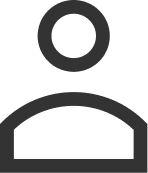- Overview
- Migration to Microsoft 365 (Office 365)
- Migration from Exchange to Microsoft 365 (Office 365)
- Microsoft 365 tenant to tenant migration
- Migration from Microsoft 365
What we do?
The data migration process requires preparation and careful planning. 365Solutions has successfully migrated 10,000+ mailboxes and has experience in implementing various migration scenarios.
365 Solutions provide secure migrations to Microsoft 365 (Office 365) from Exchange and IMAP servers and between Microsoft 365 tenants. Our specialists ensure seamless transfer of emails, contacts, tasks and other mailbox data to the cloud.
Supported scenarios
- Microsoft 365 (Office 365) tenant to tenant migration
- Migrate from Exchange 2019, 2016, 2013 and 2010 to Microsoft 365
- Migrate from Small Business Server 2011 to Microsoft 365
- Migrate from hosted Exchange (2010 and newer) to Microsoft 365
- Migrate from IMAP (Google Workspace, IBM Notes, etc.) to Microsoft 365
Key features
Migration to Microsoft 365
Transferring email to Microsoft 365 from other systems. We carry out not only data transfer, but also a preliminary analysis of the current situation in the company, as well as give recommendations on optimizing the transition process.
Exchange to Microsoft 365 migration
Easily migrate from any version of Microsoft Exchange Server to Microsoft 365. The program will help you move your on-premises mailboxes directly to Microsoft 365. It doesn’t matter which Exchange version you currently use. Exchange 2010, 2013, 2016 or 2019 – all of them can be used as the source of the migration!
Migrate between Microsoft 365 tenants
Transfer mailboxes from one Microsoft 365 tenant to another tenant via EWS with minimum configuration (no Azure Key Vault, scripting or additional setup directly in the source or target tenant required). Move all or selected users to an empty (new) Microsoft 365 tenant or to an existing tenant, e.g. in the event of a company merger or acquisition.
Why choose 365Solutions?
- Your certified CSP Partner
- Migration without a break in work
Changes are made at a time convenient for you: at night or on weekends. The e-mail system is transferred without losing the current files. - 10,000+ mailboxes moved
365Solutions migrates electronic mailboxes without failures and data loss under various migration scenarios.
How is the migration process performed?
The total number of services that may require migration is much larger and may also include Azure services such as virtual machines, databases, and others. Migration scenarios vary depending on the business needs of customers. Although most scenarios usually consist of the following steps:
- Before starting work, a consultation is conducted-acquaintance with the client
- Project planning is based on the analysis of the initial tenant
- Preparation of source and target tenants
- Running a pre-migration report before data migration
- Validation and testing before migration
- Final migration and transition
- Technical support

Migrating to Microsoft 365 or between tenants can be a daunting task. With Microsoft Gold Partner 365Solutions, you can be sure that the migration process will be safe and smooth. Our team will be happy to provide you with support services as well. You may also be interested in our other services. For a consultation, please contact us.
Migration to the cloud MS 365 (formerly Office 365) requires quite complex planning, as well as execution. 365Solutions — Microsoft’s gold partner will help to migrate from other platforms and services, as well as from the local environment: without failures and downtime.
Office 365 (Microsoft 365) is a popular target of email migrations from IBM Notes, Zimbra, Google Workspace (G Suite), Zarafa, Kerio Connect and many more IMAP based email servers. In the native migration scenario, this path is supported, but proves to be much more troublesome than migrating from an on-premises Exchange Server.
Advantages of Microsoft 365
A subscription to Microsoft 365 includes extended versions of applications, 1 TB of cloud storage space, and tools for productive and secure work with colleagues.
- Advanced versions of Word, Excel, PowerPoint and OneNote
- 1 TB of OneDrive cloud storage space
- Tools for detecting blackmailers and data recovery in OneDrive, as well as a personal safe with two-factor identity verification, reliably ensure security.
What is migration to Microsoft 365?
Migration to Office 365 is a process that results in significant savings of the company’s funds. It implies the following scenarios:
- Transfer of electronic mailboxes (email)
- Moving all user accounts to the cloud
- Transferring selected information
- Configuring and debugging hybrid scenarios.
How is the work process built?
Migration of mail to Office 365 and other data to the server is carried out online. The client can independently choose a package of programs that will be included in the set. Before you start moving information, our specialists will consult. In our work, the following main stages can be distinguished:
- Before starting work, a consultation is conducted-acquaintance with the client
- Project planning is based on the analysis of the current situation and includes the client’s requests and requirements
- Implementation of the project within the deadlines specified in the TOR
- After the implementation of the project, technical support is maintained
Why Companies are migrating from Exchange 2010/2013/2016/2019 to Office 365?
The question of the reasons for the transition from Exchange to Office 365 is relevant for many companies. One of the main reasons is the introduction of the Office 365 cloud platform by Microsoft in 2011, which necessitated the transfer of business email and other data from local Exchange systems to the cloud. This was done to simplify email management in the cloud.
- Using Office 365 allows teams to work remotely from any device and from any location, providing flexibility of work. In addition, Office 365 offers more effective tools to combat spam and malware, which ensures data security.
- An important advantage of Office 365 is also the ability to control the costs of the company, as it allows you to optimize the workflow and reduce the cost of IT support and maintenance. Thanks to intelligent communication and collaboration tools, employees can work more productively and efficiently.
- Data security is a key aspect when using Office 365. The security features included in Office 365 ensure reliable data protection. In general, the transition from Exchange to Office 365 provides companies with many advantages, such as flexibility, security and efficiency.
- 365 Solutions can help you to migrate on-premises Exchange Server data to Office 365 (Microsoft 365). No matter if you have a legacy Exchange environment, like Exchange 2010 or Small Business Server (SBS) 2011, or use the most recent Exchange version, like Exchange 2019 – our team lets you migrate all mailbox data to the cloud.
Migrations from Exchange 2019 / 2016 / 2013 / 2010 and SBS to Office 365 (Microsoft 365)
- Exchange 2010
- Exchange 2013
- Exchange 2016
- Exchange 2019
365Solutions allows you to transfer mailboxes and other data from from Small Business Server 2011 straight to the cloud.
Data migration between Exchange Servers and Office 365 is only one of several supported migration scenarios.
There are three types of email migrations that can be made from an Exchange Server:
- Migrate all mailboxes at once (cutover migration) or Express migration. Use this type of migration if you’re running Exchange 2003, Exchange 2007, Exchange 2010, or Exchange 2013, and if there are fewer than 2000 mailboxes.
- Migrate mailboxes in batches (staged migration). Use this type of migration if you’re running Exchange 2003 or Exchange 2007, and if there are more than 2000 mailboxes.
- Migrate using an integrated Exchange Server and Microsoft 365 or Office 365 environment (hybrid). Use this type of migration to maintain both on-premises and online mailboxes for your organization and to gradually migrate users and email to Microsoft 365 or Office 365. Use this type of migration if:
-
- You have Exchange 2010 and more than 150-2,000 mailboxes.
- You have Exchange 2010 and want to migrate mailboxes in small batches over time.
- You have Exchange 2013 or later.
Work with a partner to migrate email
If your migration is complex or none of the types of migrations described will work for your organization, consider working with a partner to migrate email to Microsoft 365 or Office 365. 365Solutions is 100% focused on MS steck.
During a restructuring, organizations may need to migrate within the Microsoft 365 cloud platform from one tenant to another. The data migration process requires preparation and careful planning to avoid losing important data and incoming email. Microsoft recommends, especially if the company has more than 500 employees, that you contact a Microsoft partner for migration. 365Solutions has successfully migrated over 10,000 mailboxes and has experience in various migration scenarios.
What is migration between tenants?
A Microsoft 365 tenant is a separate and unique tenant account that provides an environment for managing Microsoft 365 users, services, and data. Tenants are hosted on Microsoft cloud servers that are backed up around the world.
Cross-tenant migration involves moving mailboxes and service settings from one Microsoft 365 account to another.
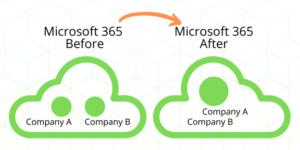
What services require data migration?
Moving from tenant to tenant involves migrating a large number of services. We would like to indicate the most commonly used types of services, which almost always require the transfer of data from the following services and services:
- Exchange Online
- SharePoint
- Microsoft Teams
- OneDrive
The total number of services that may need to be migrated is much larger and may also include Azure services such as virtual machines, databases, etc. Migration scenarios vary depending on the business needs of the customers.
Migration process
The migration process for each 365Solutions client is developed individually by our specialists. But most often it consists of the following steps:
Step 1. Project Planning
Working with a client starts with a request. You can contact us and a specialist will consult and answer any questions. After signing the contract, the preparation and planning of the data migration begins. This phase begins approximately two weeks before the actual migration. Potential problems and risks are identified. At this stage, it is extremely important to choose the right migration strategy and ensure data security.
Step 2. Preliminary analysis of the original tenant
At this stage, the identification objects in the source account are analyzed and compared. The objects are the users, groups, and teams that need to be migrated.
Step 3. Prepare the source and target tenants
Tenant-to-tenant migration means that you will have two tenants: the source tenant, from which you are migrating users and data, and the target tenant, to which you are migrating. Before performing this type of migration, the primary mail domain must be cleared from all objects in the source tenant. At this point, you need to make sure you have enough space in the target tenant, and possibly increase the number of licenses in the target Microsoft 365 account, to ensure a successful migration from the source tenant. It is important to create administrator accounts for all tenants. Some migration tools may require more than one administrator account on the source tenant to optimize data throughput.
Step 4: Run a premigration report before migrating data
Before performing the actual migration, pre-migration reporting is run to identify data that might cause problems during the migration.
Step 5. Validation and testing before migration
Because data accuracy is a key component when moving data from one tenant to another, it’s important to perform data migration and validation to make sure that all the necessary data has been transferred and that no data is lost.
Step 6. Final Migration and Transition
To minimize downtime, undeliverable emails, and user inconvenience, it’s important to determine the best migration method. Staged migration – allows you to migrate the most important information first and migrate the data of a test group of users first. Then the rest of the users and secondary information are already transferred.
Step 7 Support
Once the migration is complete, it’s important to support end users and make sure they clear their aliases and autocomplete caches. It is also important to check whether all the information was transferred correctly.
How to start?
Migrating your Microsoft 365 data can be a daunting task. With Microsoft Gold Partner 365Solutions, you can be sure that the migration process will be safe and smooth. Our team will be happy to provide you with support services as well. You may also be interested in our other services. For a consultation, please contact us.
On-Premise is a classic model for accessing computing resources. And it has its pros and cons. Despite the fact that most companies are moving from on-premise servers to cloud technologies, the number of requests for the reverse transition is also growing. You may have already moved to Office 365 after using the cloud during the pandemic. Now you want to return to on-premises.
On-Premise Benefits:
- High degree of data confidentiality;
- Projected terms of elimination of breakdowns and failures;
- Ability to choose the price / quality ratio;
- Ability to control the professionalism of employees.
Disadvantages:
- It is necessary to allocate a room for a server room;
- Make sure that this room is always kept at the right temperature for the servers;
- Purchase, install and configure the servers themselves;
- Provide sources of backup power supply;
- Organize a data backup system (backups);
- Take care to protect this data.
Stages of work
365Solutions offers the following transition services:
- conducting an audit of the Cloud-Based IT system and infrastructure to determine the degree of readiness for migration;
- determining the optimal strategy for moving from the cloud to on-premise;
- preparation of a transition plan;
- resource preparation;
- testing for partial migration;
- delivery of work, accompanied by the necessary reports for the client;
Before you start moving information, our experts will conduct a consultation. The client will be asked the following questions:
- What areas does the company’s activity cover?
- What is the purpose of migration?
- What programs and services are used by departments at work?
Depending on the answers, the specialist will recommend the most optimal option. To assess the readiness of the transition, a full audit of the company’s IT structure is carried out.
After all these actions are completed, the ToR is signed, where all the conditions are specified in detail. After coordination, the IT infrastructure of the organization is configured, data is transferred to the server.
How to start?
Migrating your Microsoft 365 data can be a daunting task. With Microsoft Gold Partner 365Solutions, you can be sure that the migration process will be safe and smooth. Our team will be happy to provide you with support services as well. You may also be interested in our other services. For a consultation, please contact us.