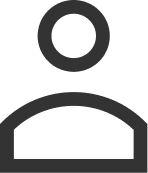Microsoft 365
Microsoft 365 is our cloud platform for improving productivity. With a Microsoft 365 subscription, you can get:
- The latest productivity apps like Microsoft Teams, Word, Excel, PowerPoint, Outlook, OneDrive and more.
- The ability to install the kit on Windows PCs and Mac computers, tablets and phones.
- OneDrive cloud storage of 1 TB.
- Updates and new versions of features available only to subscription holders.
Benefits of Microsoft 365
Office is now Microsoft 365. Increase productivity with Microsoft Teams, Word, Excel, PowerPoint and more — all in one interface. Optimize OT infrastructure setup and management, as well as reduce costs with a single efficient solution.
Stay connected and do your job efficiently, regardless of whether you work remotely or in the office.
Protect your corporate data with built-in security features.
Shared access to documents in the cloud, collaboration in applications.
Optimize the configuration and management of IT infrastructure, as well as reduce costs with a single effective solution.
Stay connected and complete tasks with Microsoft 365

Create impressive documents and improve your writing with built-in intelligent features.

Simplify complex data and create easy-to-read spreadsheets.

Easily create polished presentations that stand out.

Bring everyone together in one place to meet, chat, call, and collaborate.

Manage your email, calendar, tasks, and contacts together in one place.

Save, access, edit, and share files and photos wherever you are.
Compare Microsoft 365 Plans with Office 365
| Business Plans | Enterprise Plans | |||||
| Microsoft 365 Business Standard |
Microsoft 365 Business Premium |
Office 365 Enterprise E3 |
Microsoft 365 Enterprise E3 |
Office 365 Enterprise E5 |
Microsoft 365 Enterprise E5 |
|
| Price per user per month GBP (with annual commitment) | £9.40 | £15.00 | £17.60 | £28.00 | £30.80 | £51.90 |
| Maximum number of users | 300 | 300 | unlimited | unlimited | unlimited | unlimited |
| Install Office on up to 5 PCs/Macs + 5 tablets + 5 smartphones per user | Business | Business | ProPlus | ProPlus | ProPlus | ProPlus |
| Exchange, OneDrive, SharePoint, Skype, Microsoft Teams | ||||||
| Business Apps, Outlook Customer Manager, Bookings, MileIQ Business center, Listings, Connections, Invoicing | ||||||
| Legal compliance & archiving needs for email, archiving, eDiscovery, mailbox hold | ||||||
| Information protection, message encryption, rights management, data loss prevention | ||||||
| Advanced Threat Protection, Advanced Security Management, Threat Intelligence, Advanced Compliance | Add-on | Add-on | Add-on | |||
| End User and Organizational Analytics (MyAnalytics), PowerBI Pro | Add-on | Add-on | Add-on | |||
| Audio Conferencing 3.00 GBP | Add-on | Add-on | Add-on | |||
| Cloud PBX / Phone system 6.00 GBP | Add-on | Add-on | ||||
| Domestic Calling Plan 9.05 GBP | Add-on | Add-on | Add-on | Add-on | ||
| Domestic and International Calling Plan 18.10 GBP | Add-on | Add-on | Add-on | Add-on | ||
| Windows: Windows 10 Business (Windows Defender, Store, Cortana Mgmt Controls, Auto-Install Office apps, Upgrade rights to Windows 10 Pro for 7/8.1 Pro licenses) | ||||||
| Windows: Windows AutoPilot | ||||||
| EMS: Microsoft Intune, Azure Active Directory Premium P1 | ||||||
| Windows: Microsoft Desktop Optimization Package, VDA | ||||||
| Windows: Enterprise Data Protection, Windows Hello, Credential Guard, Device Guard, App Locker | ||||||
| EMS: Microsoft Advanced Threat Analytics, Azure Information Protection P1 | ||||||
| Windows: Windows Defender Advanced Threat Protection | ||||||
| EMS: Azure Active Directory Premium P2, Microsoft Cloud App Security, Azure Information Protection P2 | ||||||
Frequently Asked Quiestions:
What is Microsoft 365?
Microsoft 365 is the productivity cloud designed to help you pursue your passion and run your business. More than just apps like Word, Excel, PowerPoint, Microsoft 365 brings together best-in-class productivity apps with powerful cloud services, device management, and advanced security in one, connected experience.
Use professional email and calendaring to reach customers and coworkers wherever work takes you.
Store, access, and share files from anywhere with 1 TB of online storage per user.
Keep your team on the same page with group chat, online meetings, and calling in Microsoft Teams, the hub for teamwork.
Help protect your employees, your data, and your customer information with advanced security and device management.
Where business plan names have changed, has the product or price changed?
There are no price or feature changes for small and medium business plans. The same plans are available and only the plan names have been updated.
How reliable is Microsoft 365?
All Microsoft 365 services are available with a 99.9% uptime, financially backed service guarantee.
How many devices can I install Microsoft 365 apps on if I have a Microsoft 365 business plan?
Install Microsoft 365 apps on up to five PCs or Macs, five tablets, and five mobile devices. Hybrid Windows devices, such as the Microsoft Surface Pro, count as either a PC or a tablet.
How many users can I host for online meetings and video calls using Microsoft Teams?
With Microsoft 365 Business Basic, Microsoft 365 Business Standard, Microsoft 365 Business Premium, and Microsoft Apps for Business plans, you can host online meetings and video calls for up to 300 people using Microsoft Teams.
With Microsoft 365 E3/E5, Microsoft 365 A3/A5, and Microsoft 365 Government G3/G5 plans, this limit increases up to 1,000 people.
How do I get support if I run into problems with Microsoft 365?
There is free 365Solutions Support for our customers. Also Microsoft 365 subscriptions offer 24/7 phone and web support. There are additional support options depending on what stage of the decision to upgrade to Microsoft 365.
Who has access to my information stored on Microsoft 365?
Microsoft takes strong measures to help protect customer data from inappropriate access or use by unauthorized persons, either external or internal, and to prevent customers from gaining access to one another’s data.
Can I switch to other Microsoft 365 plans?
Yes. You can transition your account to a different plan as the needs of your business change.
Can I mix and match different Microsoft 365 plans?
Yes, you can mix and match Microsoft 365 plans. Please note that there are some license limitations at the plan level. The Microsoft 365 Business Basic, Apps for business, Business Standard, and Business Premium plans have a collective limit of 300 users, while the Enterprise plans are for an unlimited number of users. For example, you can purchase 200 Business Premium seats, 100 Business Standard seats, and 500 Enterprise E3 seats on a single tenant.
Can I cancel my subscription at any time?
You can cancel your subscription at any time. However, depending on the product and the type of subscription you have, there may be a penalty for canceling before the end of your contract. For subscriptions with a monthly commitment payment, there is no penalty for canceling your contract at any time. Annual commitment subscriptions that are paid month to month may incur some penalties if canceled early. Annual commitment subscriptions that are paid up front do not receive a refund if canceled prior to the full contract period.
What happens to my data if I cancel my subscription?
Your data is yours. If you decide to cancel your Microsoft 365 subscription, you can download your data—for example, your email and documents on team sites—and save it to another location. You should save your data before you cancel. After you cancel your subscription, data associated with your Microsoft 365 account will be available to your administrator(s) in a limited function account for 90 days.
I will need extra help setting up Microsoft 365. Who can help?
Microsoft has an excellent ecosystem of partners who are experts in the setup, onboarding, and deployment of Microsoft 365. 365Solutions is the Golden Microsoft partner. We can work with you to develop custom solutions for your business.
Whyis Microsoft updating pricing for Microsoft 365?
This is the first significant tariff change in ten years — since the launch of Office 365. All these ten years Microsoft has been constantly making their products better and more useful for customers. And now they are changing prices because their solutions have become much more valuable. Since the release of Microsoft 365, application suites have been replenished with 24 new names: Microsoft Teams, Power Apps, Power BI, Power Automate, Stream, Scheduler, Visio, OneDrive, Yammer, Whiteboard, etc. Microsoft has also added over 1400 new features and capabilities to the products in three main aspects.