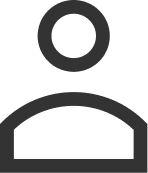On-Premise is a classic model for accessing computing resources. And it has its pros and cons. Despite the fact that most companies are moving from on-premise servers to cloud technologies, the number of requests for the reverse transition is also growing. You may have already moved to Office 365 after using the cloud during the pandemic. Now you want to return to on-premises.
On-Premise Benefits:
- High degree of data confidentiality;
- Projected terms of elimination of breakdowns and failures;
- Ability to choose the price / quality ratio;
- Ability to control the professionalism of employees.
Disadvantages:
- It is necessary to allocate a room for a server room;
- Make sure that this room is always kept at the right temperature for the servers;
- Purchase, install and configure the servers themselves;
- Provide sources of backup power supply;
- Organize a data backup system (backups);
- Take care to protect this data.
Migration of information systems to the local environment allows you to control the IT infrastructure and personalize it to the needs of your company by 100%. At each stage of the transition, technical and non-technical issues are addressed. Properly selected migration type will help save not only money, but also a lot of time.
Migration of information systems from the cloud and its features
The first step is to conduct an inventory and decide on a strategy for transferring information. After that, a gradual transition is performed, each stage of which is accompanied by testing. Smooth migration of information systems from the cloud makes it possible to quickly identify and correct errors, assess risk factors for the future.
There are two options you can consider when planning your migration back to on-premises: hybrid migration or PST export/import.
Moving in a hybrid environment
This might be a good option if you already have a working hybrid environment. In this case, the process is quite simple. You just need to create an Office 365 EAC migration package, select users one by one or upload a CSV file with the users you want to migrate, run the migration, and delete the package once the migration is complete.
If you do not have a hybrid deployment, you will need to carefully plan and prepare first. Since this is not the easiest of all administrative tasks, it is recommended that you analyze and understand all the necessary steps in advance. You may need help using the Hybrid Configuration Wizard. The Hybrid Configuration Wizard will walk you through the configuration of a hybrid deployment.
Migration via PST import/export
This migration option is the least preferred, as it requires a lot of manual work and is far from perfect. You may want to go for it if you have a relatively small number of mailboxes to move and have additional time to spend doing the migration. The whole operation consists of downloading the mailbox data into PST files in local storage and then downloading the PST files to the mailboxes of the target server. Exchange on-premises allows you to use the New-MailboxExportRequest command to make the export automatic. Office 365, on the other hand, lacks this functionality.
There are two ways to extract mailbox data to PST files in Office 365. The first is to export mailbox content using eDiscovery. The good news is that the eDiscovery option is supported by most of the popular Exchange Online and Office 365 plans. Here you can check the plans where this feature is available. The second option is traditional export using the Import/Export option in Outlook clients. In other words, you need to physically go to each workstation, open (or add) an Office 365 mailbox in Outlook, and then go to the import/export functions to extract the contents of the mailbox. Once you have the PST files ready, it’s time to import them into your on-premises Exchange mailboxes.
Stages of work
365Solutions offers the following transition services:
- conducting an audit of the Cloud-Based IT system and infrastructure to determine the degree of readiness for migration;
- determining the optimal strategy for moving from the cloud to on-premise;
- preparation of a transition plan;
- resource preparation;
- testing for partial migration;
- delivery of work, accompanied by the necessary reports for the client;
Before you start moving information, our experts will conduct a consultation. The client will be asked the following questions:
- What areas does the company’s activity cover?
- What is the purpose of migration?
- What programs and services are used by departments at work?
Depending on the answers, the specialist will recommend the most optimal option. To assess the readiness of the transition, a full audit of the company’s IT structure is carried out.
After all these actions are completed, the ToR is signed, where all the conditions are specified in detail. After coordination, the IT infrastructure of the organization is configured, data is transferred to the server.
You may also be interested in our other business solutions