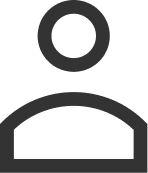Projects are a vital part of every business enterprises. A project is a temporary undertaking having definite beginning and end that is carefully planned by dividing into several phases to create a product or to provide a service. Managing projects correctly increases profit and growth of the business. A project has a life cycle consisting initiating, planning, executing, monitoring and closing. The key parameters to make the project successful are time management, cost management, scope management, quality management and risk management. Many organizations choose for their own IT team to manage a particular project. But many successful companies have realized the value of getting the job done smoothly with the help of an expert. A project manager is responsible for making a project successful by connecting all the critical dots of the project effectively. Now as large business companies are working on numerous projects at the same time, a well-organized project management tool is required for the entire journey of the project.
Reasons why project management tool is necessary for a project:
1) Convenient and easy planning.
2) Task management becomes effective.
3) Seamless team collaboration.
4) Shared documents, tasks, contacts, and calendars.
5) Better performance to achieve faster accomplishments.
With the advancement of IT industry, various project management software have evolved in the market. Microsoft is always known for its best and user-friendly products and services. Not only office applications or cloud solutions, but Microsoft has also advanced it’s technology for project managers as well.
Microsoft Project is the project management software suite collaborated with Office 365 created by Microsoft to make a project manager’s job easy in planning, analyzing, tracking project resources anytime from any device. This software can be used by portfolio managers, administrators, viewers, team leaders and project resource managers. Beyond the powerful scheduling capabilities available on Microsoft Project Online also brings many features and functionalities as a full project and portfolio management. Project Managers will also have team capabilities and collaboration features available to them. Sophisticated reporting capabilities will also be a part of their toolset.
Microsoft Project Online consists of different functional components which are vital for project managers. They are as follows:
1) Resource Management
2) Task Management
3) Timesheet Management
4) Demand Management
5) Risk and Issue Management
6) Document Management
7) Site Management
8) Status Management
9) Portfolio Management
10) Business Intelligence And Reporting
11) Project Online Administration
Microsoft Project Online is available in three plans – Project Online Essentials, Project Online Professional and Project Online Premium.
Project Online Essentials
This feature is formerly known as Project Lite. The feature is reserved for team members. Project Web App (PWA) is the front-end or home page to project server or project online. Users are authenticated and granted specific access when connecting to PWA. Project Lite users will have access to assignments, status reports, active directory integration and critical site information. These users need access to PWA. Users can update and modify tasks, timesheets, and calendars and can also share documents with the help of Skype for business.
Project Online Professional
This feature is available for project managers. Along with all the Project Online Essentials features, it provides rich user interface experience through desktop client support which is accessible anytime on any devices. It includes the latest version of desktop client support applications which can be streamed instantly to Windows PC. Also, it provides features of resource management, project scheduling and cost management and projects can be published in cloud support systems. Each subscription of Project Online Professional provides five concurrent installations of project desktop support software.
Project Online Premium
This plan is accessible to portfolio and resource managers. This software suite provides all the functionalities of Project Online Professional. Also, includes powerful features like project portfolio selection and optimization, demand management, out of box portfolio resource administration and enterprise resource management.
Project Professional 2016
This software suite provides a brand new end to end experience for resource managers for optimizing and managing resources. The main features of Project Professional 2016 are resource management and resource capacity planning. One can get pre-built project templates and project plans within Project Professional. For intuitive search, this software has a feature called ‘Tell Me’ search bar to quickly filter out useful projects. Also, with the help of Gantt chart, project managers can create and schedule training times easily. Sharing timelines and visualizing all the timelines simultaneously to understand the aspects of the project became much more convenient. Smart Automation is another feature of this product. With the help of it, one can reduce inefficiencies of the project.
As latest technologies evolving drastically in the market, completing projects within the deadline maintaining high quality becomes challenging if proper synchronization with up to speed technology fails. Microsoft Project Online provides smart collaboration along with significantly improved productivity and efficiency. Hence, business organizations are making a significant move to Microsoft Project Online for making project management convenient and successful.
At 365SOLUTIONS.CLOUD we will give you a detailed insight of Microsoft Project online. Our cloud experts with industrial experience will provide strategically solutions to fit your business needs. Reach to us anytime. We are available 24*7.