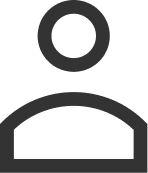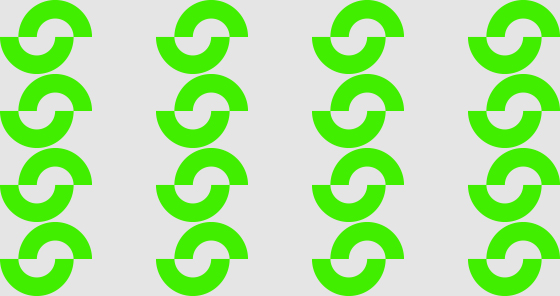There are two ways to migrate mailboxes and data from Microsoft Exchange to the cloud. In the case of a direct migration, specialists should use the e-mail migration feature in the Exchange Control Panel. For hybrid mailbox migration, use the staged migration method.
There are a number of questions that any business needs to answer before migrating: What kind of infrastructure? What data needs to be moved? How to migrate without interrupting business processes? Who will be the end user?
In this article, we will share practical tips that will facilitate the process of migrating mail services to the cloud platform.
Assess your own Exchange environment
To successfully migrate your infrastructure, determine what components it consists of and how they are used. Stick to a strategy of dosed, sequential migration. Many organizations are accustomed to on-premise migration, but when migrating to the cloud, this figure is much lower. Cloud providers, protecting themselves from potential SLA violations, regulate traffic according to the requirements necessary to complete the client migration. The limiting factor is how quickly the transfer can be made. Simply put, the more data, the longer the transfer. Industry professionals advise to transfer data in batches, transferring the necessary minimum first, and then the rest.
Assess the user environment, identify which email data should be migrated first.
Use archiving tools – they will help minimize the amount of information transferred. Talk to your service provider to see if they can provide enough bandwidth for the migration, and set limits on the amount of data being moved. Evaluate the migration tools and use them in practice. Break the migration process into steps and move the data step by step. Start by moving emails from the last six months, then move on to the rest. Pay attention to the issue of managing initial downloads. Many email solutions, including Exchange, use cached mode to automatically download new messages and access data from workstations instead of from a server in the cloud. With small amounts of migration, this functionality does not matter. But if 500 users immediately after the migration download mail on Monday morning, this can affect the network load. It is desirable that during the first treatment such impact should be minimal.
Pay Attention to Migration Management
Organizations with 1,000 seats or more are moving away from on-premises Exchange towards the cloud following the tips for a staged migration. At the time of migration, some users work with local Exchange, others with the cloud. The level of this hybrid coexistence is determined by business requirements. Don’t move Exchange to the end of the year – at this time, the stability of the operation of email systems is of particular importance to users. Today there are a huge number of migration tools for Exchange, but the functionality of each of them is different. Some tools route mail between two sites, using routing rules to ensure mail delivery. Others work with the local mail cache, helping to eliminate the “first day load” problem.
Avoid Active Directory Identity Issues
Work through end user identity issues. As a rule, a domain controller (Active Directory, AD) is deployed on the side of the cloud provider, the attributes of user objects, which include login and password, are synchronized. For such tasks, use AD object management tools that can synchronize the necessary attributes. Remember, a happy customer is the key to success It takes an average of two weeks to migrate 1,000 users. Since the migration process is gradual, the following issues may occur during this period: Delay in mail delivery. Incorrect display of the list of meeting participants.
Conclusion
After checking operability of the mail server migrated to the cloud and making sure that the mails are delivered correctly, the migration process can be considered complete. From this point on, there is no need to maintain a local mail infrastructure and you can start removing Exchange servers from the organization. Today, companies more often prefer cloud infrastructure, bringing key services there.
With 365Solutions, one of the most reliable cloud service providers, you can be confident that your correspondence is stored securely. Visit our website and check out our wide range of cloud services and products to choose from at affordable prices. You can contact us at sales@365solutions.com for more information.