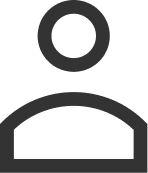There are several architectural approaches for migrating Office 365 tenants. They can be used to migrate an existing Microsoft 365 tenant to a new tenant. Most customers work with Microsoft partners to migrate content.
Tenant migration for Office 365
Cloud Solution Provider “365 Solutions” creates backup copies and activates failure prevention tools during tenant-to-tenant migration, designed to protect users from losing email and necessary files.
Part of the email migration process involves removing the domain name from the original tenant and attaching it to the new one.
It is at this stage that the professionalism and experience of the team that conducts the migration process is especially important. One wrong step is enough to lose important business correspondence. At 365 Solutions, all employees are Microsoft certified and highly experienced in conducting organizational email migrations.
What are the considerations for migrating to a new tenant in Office 365?
Microsoft does not protect against email loss when migrating between Office 365 tenants.
Official company documentation warns that incoming emails are stored in the system for only 24 hours. After that, your emails are at risk of being lost forever.
Managing the transition between Office 365 tenants is as difficult as moving to a new service.
If you don’t create a backup MX record before you start, you’ll have one day to prepare a new tenant and resolve any issues along the way before you start losing emails.
What is a standby MX server?
The fallback MX can be another mail server in the organization on additional cloud storage, or a server that has less bandwidth. The goal is to give sending mail systems the option to send the message instead of storing them and trying again later. Your MX record is a directory that tells you how to route emails sent to your domain. If it is incorrectly configured or missing, you will not receive emails.
The problem is that Microsoft does not allow users to register a domain name with more than one of their email services at the same time.
This means that there is always a gap between the release of the original tenant and the preparation of a new one.
MX record backup services keep your email up and running during this critical period of time.
Commonly used migration methods
1.IMAP protocol migration
You can use the EAC or Exchange Online PowerShell to migrate user mailbox content from IMAP messaging to Microsoft 365 or Office 365 mailboxes. This includes migrating mailboxes from other hosted email services such as Gmail or Yahoo Mail.
2.Direct migration
Migrate all mailboxes to Microsoft 365 or Office 365 within days. Use truncate migration if you plan to move your entire email organization to Microsoft 365 or Office 365 and manage your user account in Microsoft 365 or Office 365. You can migrate up to 2,000 mailboxes from your on-premises Exchange organization to Microsoft 365 or Office 365 using migration cuts. However, the recommended number of mailboxes is 150. If there are more, performance will be degraded. Mail contacts and distribution groups in your on-premises Exchange organization are also migrated.
3. Staged migration
If you plan to eventually migrate all of your organization’s mailboxes to Microsoft 365 or Office 365. Using a staged migration over several weeks or months of Microsoft 365 or Office 365 mailbox packages
4.Hybrid deployment
A hybrid deployment lets you extend the rich software and administration features of your on-premises Exchange organization with the power of the cloud. A hybrid deployment provides a seamless look and feel of a single Exchange organization between on-premises Exchange and Exchange Online in Microsoft 365 or Office 365. In addition, a hybrid deployment can serve as an intermediate step towards a full transition to a Microsoft 365 or Office 365 organization.
Conclusion:
A smart move would be to entrust any major IT infrastructure changes to a team of professionals. This will avoid the irreversible loss of important information during the migration process. Contact us for an initial consultation.