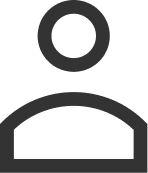Cloud computing has opened up hundreds of new avenues for businesses to function without flaws, store their data no matter the size, and make analytical computations as they desire. Among the certain primary concerns that an enterprise is perturbed about, Security and Privacy top the list. Given the sensitive data that is stored in the cloud, the user’s security and privacy concerns are valid. Microsoft understood the requirements and launched its cloud computing platform with maximized security. For users’ additional concerns, it has the Azure Security Center that customizes the security as per the user’s needs. Before jumping to how you can deploy extra security solutions on Azure, it is important to understand a little about the Azure Security Center.
What is Azure Security Center?
The various cloud tools and environments that fall under the Azure umbrella have a distinct as well as unified security platform which is known as the Azure Security Center or the ASC. It is a unique security management infrastructure systematized to provide real-time evaluation and regulation of security health and integration. It also assesses data streaming and other issues on-premises and across the cloud.
The Defender for Cloud provides recommendations based on steady computations. Detailed security policies on the complete cloud platform are also available on Azure Security Center. ASC, with its regular and timely collection of data from Log Analytics, provides options and means to step up the security protocol as and when needed. The regular evaluation of threats, strengthening of the networks, and security of day-to-day functions are a few features that make Azure Security Center stand apart.
Security features are available all over the Azure infrastructure for its different platforms.
A Guide to Azure Security Center
All the pages and information being assessed by the Azure Security Center are summarised on the ‘Overview’ page. This gives an idea about the initial and eventual security configuration. Security Center can be found by typing the same in the Search tab or it can be readily found on the left side of the page.
Steps on the Getting Started page can be followed to get well-accustomed to the Security Center. Certain tasks on the page can be performed to get a head start. To understand the most significant security policies and solutions, refer below:
The Security Policy option in the Policy & Compliance section can be used to define a workspace and data collection specifications. The data collected by the platform can be directed to a chosen workspace.
Under the Security Policy section, Azure Security Center will ensure providing recommendations for components such as Security Configurations, System Updates, and Endpoint Protection.
To heighten the security measures taken, a phone number and email ID should ideally be mentioned under the Email notifications center to receive notifications and alerts for actions and possible breaches. Alerts can be customized on the basis of the threat they pose.
Azure Security Center also has a detailed description of all the possible security measures and solutions it provides. The documents can easily be read and followed for seamless implementation.
In the End
One of the reasons Microsoft is one of the leading tech companies across the globe is its strict security policies and tightly wound defender system. It has been a major factor why people place their trust in Microsoft’s cloud platform- Azure. With added security benefits and customization options, you can deploy Microsoft Azure for all your cloud computing needs at the 365Solutions platform. We understand your concerns and are readily available at all hours to resolve them and assist you at +44 20 3880 1220. You can also drop us an email at sales@365solutions.com.