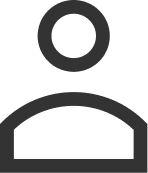Companies have witnessed billions of revenue growth using mobile contents and apps in the past few years. The market demand for mobile technology is increasing massively with continued innovation and advancement of technology. With the revolution of Cloud Computing mobile technology have? got a new shape in the global business market. Office 365 is one of the prominent inventions of Microsoft giving organizations a new significant and convenient way to do business better. Using Office 365 on mobile is one of the new workplace trends to do effective and productive business. Microsoft has optimized all familiar office applications for mobile phones and tablets. Now you can use Office apps seamlessly on mobiles and tablets with desktop version in Office 365.
The core applications for Android, iOS and Windows platforms included in Office 365 mobile suite are – Word, Excel, Outlook, PowerPoint and OneNote.
Other Office 365 applications are:
Microsoft Teams
To do great work organizations need people having different experiences and people who understand the world from different perspectives. Companies often need a platform where efficient people can collaborate, share ideas and make business together. Microsoft Teams app is that one place engaging diverse users for one purpose which was never possible before.
OneDrive
With this app, files can be stored, synced and shared with other users easily. You can create documents in your web browser and can upload them easily on OneDrive.
Skype for business
Skype for the business app allows you to connect with your colleagues and business partners from all around the world. This app can add up to 250 people online. This app allows starting conversation over voice calls, video calls and IM providing encrypted security.
Yammer
Yammer is a private social media platform where employees can share ideas and work together within the organization. It helps to connect with people in your enterprise globally.
Sway
Sway is the new app from Microsoft Office. It helps to create and design presentation and reports.
Office Lens
This app makes your phone a pocket scanner. Take pictures of receipts, whiteboards, menus, business cards and then Office Lens will crop and enhance those pictures and save it to OneNote.
Delve
Delve helps to search and organize documents. Click on someone’s name or picture ?to see what documents they are working on and that can be added to your favourites.
System requirements for Office 365 installation:
- For Android phones and tablets – The android system should be running on Android KitKat 4.4 or later version and processor should be Intel x86 or ARM-based.
- For iOS devices – Your iPad or iPhone should be running on iOS 8.0 or later. For iPad Pro, the system should be configured on iOS 9.0 or later.
- For Windows phones and tablets – Office 365 applications of Word, Excel, Outlook, PowerPoint and OneNote will need Windows 10 to run on Windows mobiles and tablets.
Benefits of using Office 365 on mobile:
Built-in Security features – With the advancement of mobile technology comes to the concern of providing advanced security and data protection to your organization’s sensitive information. Office 365 has built-in security features with a new addition called Mobile Management Services (MDM). This MDM service doesn’t charge any extra cost and it’s free in all Office 365 business, enterprise, commercial and government plans. You can ensure that corporate compliant emails and documents can only be accessed only on mobiles and tablets by setting up required security policies. You can also use pin lock detector to prevent any unauthorized? access with the help of MDM. You can selectively wipe corporate data from an employee’s device without hampering their own personal data with MDM tools.
Controlling user accessibility – You can set up security policies for specific devices. That means you have the control to provide access to only authorized users. Documents will only sync and can be accessed on authenticated devices.
Accessible from anywhere – Mobiles are one of the easily portable devices. Hence, doing your business anytime and anywhere has become easy and stress-free.
Storage capacity – One of the prime features of Office 365 is OneDrive storage. OneDrive storage provides at least 1 TB of data per user.
Easy collaboration – You can share, edit and sync documents together at the same time. You can work on the same file together and updates will be synced and changes will be saved automatically in all other devices. Keep your team coordinated easily with Office 365 mobile apps.
Always up to date – Gone are those days when we used to install new versions of Office apps to get the latest software. Office 365 suite automatically updates itself to the latest version.
Organizations are not only using mobile technology to connect with their customers but also using it to grow revenue in business. Here is why 365SOLUTIONS provides personalized support with cost-effective Office 365 business plans. Contact our team. We are available 24*7 to provide you a detailed approach of your office environment before you begin your transition to the cloud.