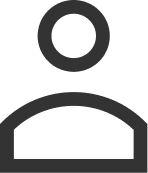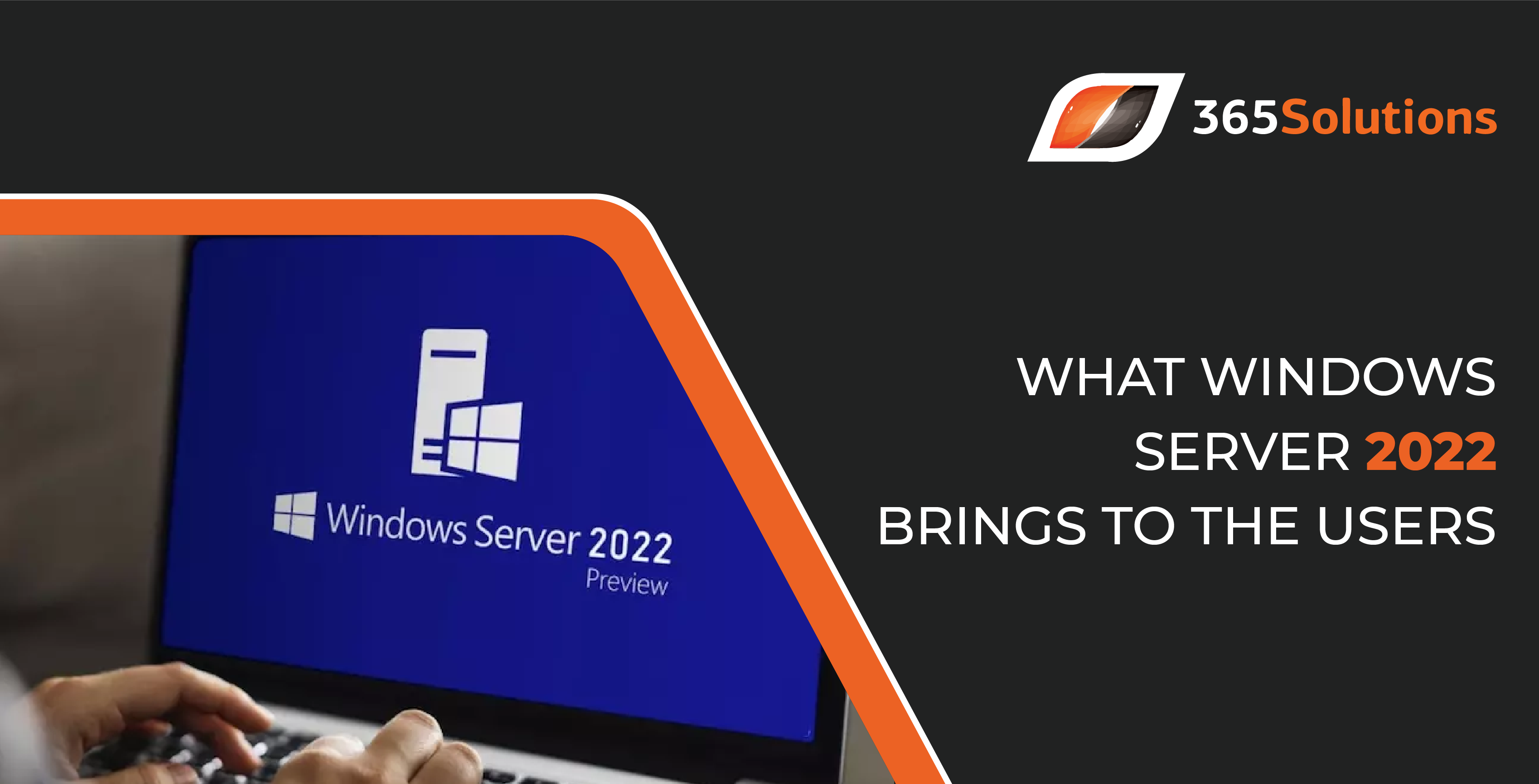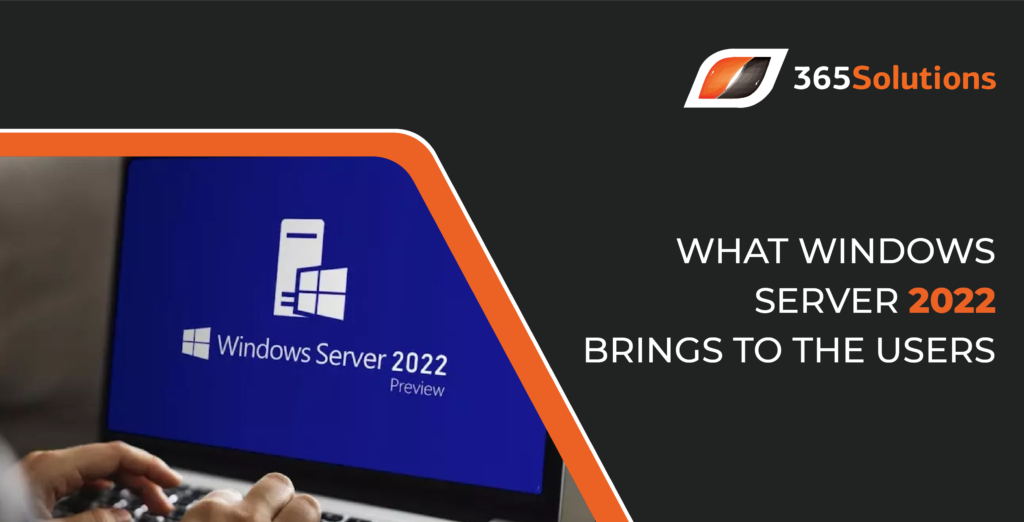Introduction
On 1st September 2021, Microsoft made the availability of its new release, Windows Server 2022, official. The company has been developing this Long Term Servicing Channel or LTSC release for over a year. The new server promises the secure functioning of mission-critical workloads, facilitates adopting hybrid cloud scenarios, and modernises operations to meet evolving business requirements.
Let’s see why users should upgrade to Windows Server 2022.
Windows Server 2022 Features
Windows 2022 was ready to roll out by the second week of August. It is speculated that the company waited to release the public notice till 1st September for the product’s terms to be available. Let us take a closer look at the features to understand why or why not the user should upgrade to Windows 2022:
-
Advanced Multi-layer protection against threats
The new Windows 2022 keeps the security of customer’s data as top priority. The server offers multi-layer security with a Secured-core server. This means, the hardware, firmware and drivers offer an improved security to the critical systems. Furthermore, it facilitates the IT and SecOPs teams to apply comprehensive security across hardware, firmware and virtualisation layers with the Secured-core advanced protection.
-
Secure connectivity
The secured connectivity of Windows Server 2022 adds one more layer of security during transport. In addition, it adds a more swift and highly encrypted HTTPSand state-of-the-art AES-256 encryption supporting the SMB (server message block) protocol.
-
Hybrid Capabilities with Azure
The users are continually diversifying their cloud environment by adopting hybrid and multi-cloud scenarios. They can now avail of cloud services on-premise with the help of Windows 2022 connected with Azure Arc. In addition, Azure Arc and Azure Stack HCI can help modernise the management and virtualisation layers, respectively.
The Azure Automanage for Windows Server facilitates Azure migration securely without any network IP charges. Depending on their architectural needs, customers now have different options on Azure to modernise existing applications. For instance, the Azure Kubernetes Service with .Net support allows users to modernise applications with Kubernetes.
-
Storage Migration Service
Migrating file servers from on-premise to Azure is supported by a storage migration scenario. The SMB compression in Windows Server 2022 improves application file transfer by compressing data during transfer over a network.
-
Flexible Application Platform for Better scalability
If you are looking for a flexible platform for scalability improvement, upgrading to Windows 2022 is a must for you. The new server supports 48TB memory and 2,048 logical cores functioning on 64 physical sockets for those requiring Tier1 applications. Windows Server 2022 also improves on Windows containers and Kubernetes compatibility of the applications. Container applications can be deployed with smaller image sizes for quick download and a simplified network policy.
How to Start off with Windows Server 2022
Now that you have had a peek at the Windows Server 2022 features, you must be curious about the upgrade. So how to get started with this new server? First, let’s look into the best possible ways to begin your Windows Server 2022 journey:
- Thanks to the Windows Server Evaluation Centre, you can go for a trial of Windows Server 2022 in Azure or download it.
- You can get Windows Server in the Azure marketplace for running virtual machines on Azure.
- Volume License customers can download it from the Volume License Service Centre.
Visit this page for further details related to the Windows Server trial.
Microsoft has also announced a Windows Server 2022 Summit event to be held on 16th September 2021for a comprehensive look into the new release. This free digital event aims to acquaint users with all the capabilities of the new server through demos of security, hybrid and app modernisation features.
Conclusion
Upgrading to the new and improved Windows Server 2022 can keep you one step ahead towards innovation. The demands of scalability improvement, heightened security, easier Azure migration and app modernisation makes this new server a compelling choice.
Cloud migration can be a smooth step-by-step process with a quality cloud service provider. If you are considering moving to the cloud environment, visit the official website of 365Solutions. They are Europe and UK’s leading managed cloud service providers. Their services include Microsoft 365, Azure, Dynamic 365 and different packages to suit your business’s demands. Contact us at +44 20 3880 1220 or sales@365solutions.com for managed cloud services.
Also Read
Cloud Computing: A Brief History of How it all Started
How to Select the Perfect Cloud Business Plan for Your Office