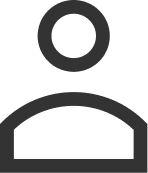Introduction
Have you ever wondered how much of your active business hours are invested in exchange of information between colleagues? How many work related emails and text messages do you shuffle through? Have you reckoned how much time is occupied in this to-and-fro between you and your team members or supervisors to get one project done.
If the calculation scares you then it’s time you should revamp your team collaboration model; more so now as the work force is distributed on and off-campus from March, 2020.
What is Cloud-based Team Collaboration
Post 2020, ‘normal’ office operations have been redefined forever. It is not that the businesses were not already in the process of cloud migration. But the Pandemic gave a sudden jolt to the exodus to cloud platforms. On-premise operations came to a halt for a long period and we learned how to acclimatise with the need of the hour. Cloud solution providers came to play a crucial role in redefining the IT infrastructure of businesses and redefined team collaborations.
Cloud-based team collaboration apps and softwares have made it possible to work in sync with a workforce spread out anywhere in the world.
Best Team Collaboration Tools/ software
1. Microsoft Teams
This team collaboration software is gaining wide popularity in virtual office culture around the world. According to reports it added 95 million users in 2020. At present it has over 145 million active users.
From online meetings to file sharing, workplace chats to one-to-one video calls and interviews, Microsoft Teams covers it all. This efficient communications platform is effective for hosting video conferences. You can communicate on video chats and audio calls with people within and outside the organisation.
Microsoft Teams offers full integration across all Office 365 apps. There’s sufficient storage space and ready access to all Microsoft tools in the same space.
2. Facebook workplace
Facebook’s team collaboration service serves as a corporate intranet portal. The user-friendly interface of the software allows hassle-free team collaborations. Team members can connect through their own portals, FB pages, Notes and Docs.
The platform supports video/ voice calling, instant messaging, polls to get employee opinions and allows unlimited photo and video upload. The only con is all data will be stored on FB servers on cloud, which may be liable to privacy issues.
3. Trello
Trello is one of the best project management and strategic planning tools in the market. It makes assigning tasks, setting deadlines and indicating completion of projects a breeze. It helps keep your projects organised and facilitates on-time delivery. It is full of email reminders and deadlines.
Trello is a free tool and allows integration with other tools like GitHub, Evernote or GoogleDrive. Though not suitable for handling huge projects, adding new members and assigning projects is way too easy with Trello.
4. Invideo
The easy accessibility and editing features of InVideo allows you to instantly craft and share your videos online while you are still in a meeting. InVideo can be accessed from all commonly used browsers. It’s user-friendly interface with 4000 plus video templates allows you to go creative with your corporate video presentations.
There’s a feature for easy conversion of text into video. The auto text-to-speech feature allows you to add your own voice over to video presentations. The software can only be accessed through a browser and does not allow working on multiple projects simultaneously.
5. Google Docs
Google Docs still remains one of the best picks in the list of team collaboration tools for 2021. Many people can edit a file at the same time, add comments and suggest edits. You can see the version history to keep track of the subsequent changes.
It is cloud-based and involves no expenses. The changes are auto-saved to Google drive. Docs is the best tool for teams collaborating on documents
6. GoToMeeting
If you have a stable internet connection, then GoToMeeting can be the most sorted team collaboration platform for you. You can host meetings and collaborate with your colleagues, clients/ customers and other business contacts in real time. The software supports easy screen sharing and has the option for recording meetings.
Besides messaging, group chats and recording, GoToMeeting has a one-click meeting feature to schedule meetings in Google Calendar or Outlook. Despite its fairly expensive subscription, the tool is quite popular with millions of users.
7. Proofhub
This is a complete suite of team collaboration and project management functions. You can easily delegate tasks to your team members. The internal chat option eliminates remote communication handicaps. You can keep your files organised and monitor daily progress.
Proofhub is easy to set up and comes with a free trial option. It comes with an online proofing tool for reviewing and approving projects.
Conclusion
Cloud Service Providers like 365Solutions can help you set up your team operations. To learn more about the collaboration tool Microsoft Teams or any other Microsoft app or plans, contact 365Solutions- the Microsoft trusted cloud solution provider in the UK. For more information, visit our website or call us on +44 20 3880 1220.
Also Read
- Microsoft Teams: The Future of Business Meetings
- Microsoft Teams: An Overview of Security and Compliance
References
- https://resources.workable.com/tutorial/collaboration-tools
- https://snacknation.com/blog/online-collaboration-tools/
- https://in.pcmag.com/software/94860/the-best-online-collaboration-software-for-2020
- https://www.techradar.com/in/best/best-online-collaboration-tools