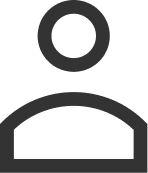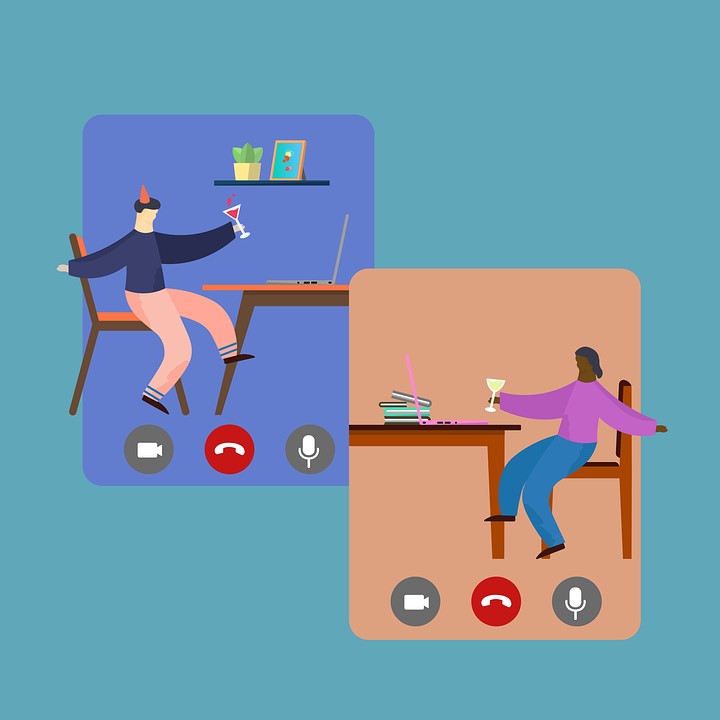Message migration in Microsoft Teams is an issue for many companies and working professionals. Needless to say, the importance of business messages can’t be ignored. They help companies track employees’ activities\client’s past communication and smoothly conduct daily business activities.
From time to time, due to company mergers, team collaboration, the requirement to share data with new teams, you need to migrate messages in Microsoft teams from one tenant to another. Collaboration with 365 solutions proves to be quite helpful at this juncture. Let’s see how.
Possible Challenges In Message Migration In Microsoft Teams
- Multiple business organizations use more than one Microsoft Office 365 domain. It makes the message migration process quite tricky,
- Companies have lots of users, emails, deals, and other records. Such a significant amount of data can’t be transferred in a quick time. Employees working with the organization need to inform seniors and collaborate with other team members to ensure the smooth transfer of data from one Tenant to another,
- Data integrity is a challenging issue for any company,
- The possibility of data loss and data corruption is at an all-time high when you have to transfer the data in older versions of MS exchange, such as 2003 and 2007.
Things To Keep In Mind Before Migration of Messages In Teams
Migration of messages in Microsoft teams should be conducted keeping different things in mind. A single mistake is enough to corrupt all the data and cause you losses worth millions of dollars. Therefore, before message migration in Microsoft teams, we take the following steps:
- We create a list of messages that needs to be migrated, such as emails, contacts, calendars, documents, etc,
- Backup the current data and destination environment to avoid any loss due to any online domain verification irregularity in data migration,
- Create a comprehensive analysis of your source environment. It will help you to migrate important messages and leave unwanted things behind.
- We take care of all licensing requirements that can occur during the migration process.
Pre Message Migration Steps Taken By 365 Solutions
| Domain preparation | This will help you to ensure the availability of enough licenses for the target Microsoft 365 tenant. Also, we create respective admin accounts in the source and the destination. |
| Online domain verification | We verify the respective tenant domain in 0365. Add domain in the destination 0365 admin center and create TXT records in the DNS settings. New changes will take 30 minutes to 72 hours to reflect. |
| Scheduling your tenant migration | We create a CSV file and disable the directory sync. |
| Prepare the source tenant | We remove the primary email domain from source three before starting the message migration process in Microsoft teams. |
| Prepared the destination | It involves the configuration of the auto-discover CNAME, changing the mail routing, and testing the email flow for receiving and sending from the destination tenant. |
Message Migration Process
Step 1
First, we start the Microsoft teams software and set up a tab; choose office 365 for source and destination accounts,
Step 2
Here, we select categories you want to export and set data for all. For example, we export tasks, contacts, emails, calendars, etc, on your request.
Step 3
We submit office 365 credentials in the source window; hit the validate button, and move to the next,
Step 4
We submit the details of the destination Microsoft team account and validate it. After this, we press next to move ahead,
Step 5
We select the import user option to add the mailbox used and initiate the migration of messages,
Step 6
Finally, we finish up the migration of messages in Microsoft teams by setting priorities for accounts, mapping the source and destination account, and hitting the start migration button.
After a few minutes, the data is transferred.
Concluding Remarks
Don’t be surprised if you see Microsoft offices being used in different companies today. With its help, professionals can communicate with coworkers in real-time and complete a wide range of other tasks. 365 solutions hold expertise for the smooth transfer of messages in Microsoft teams. We are always happy to provide you with requested IT solutions at affordable prices.
Reference Articles